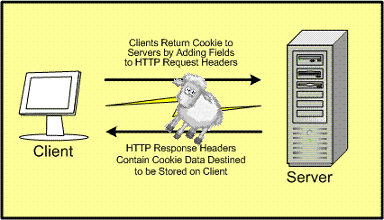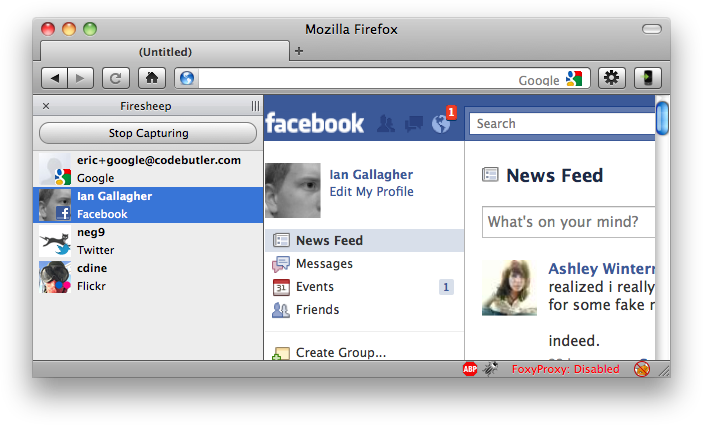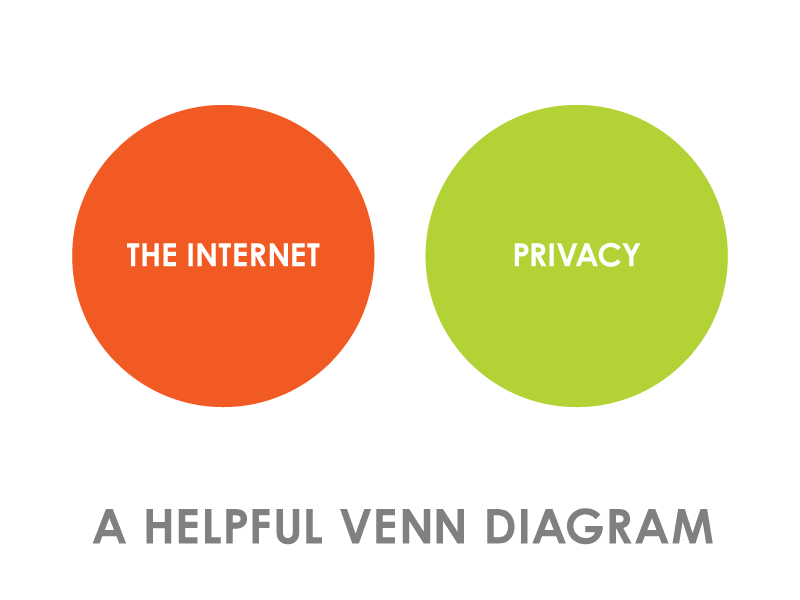Since Amazon announced their Kindle Fire Device, to be released November 5th, I’ve been wanting to pre-order it. It seemed like a no brainer at first: A tablet that runs android, for much much less than the Apple iPad.
The Amazon Silk browser stores highly used content in the cloud and pre-loads it to your device when you hit a page — In other words, it guesses what you’re going to click on next, so when you hit a webpage, the Fire is working in the background to load what you’re most likely next clicks will be, which results in a lightning fast experience for most users. Sounds great!
But upon further investigation, it turns out that what has happened is that Amaon has forked android in a totally different direction… which makes me a little concerned.
Amazon aims to release its own App Store, which will circumvent the Android Marketplace. App Programmers will now need to optimize for Apple’s App Store, the Android Marketplace, and now, Amazon’s App Store for Android… which, clearly, is not a one-to-one relationship to the Android Marketplace as I had originally assumed.
So the question becomes, is the Kindle Fire still worth it? I want access to Android Apps, but what I’m really interested in is a cheap tablet that I can use to hit Google Reader and other sites — I sit infront of a computer long enough during the day that I want a different experience when I’m casually browsing the web.
But is the Kindle Fire taking us in a different, bastardized direction?