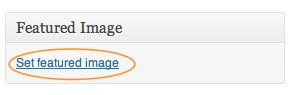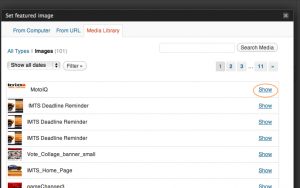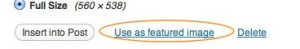5 minute read
The WordPress ecosystem has matured quite a bit since the last time I spent much time with it around 2011-2012. The paid themes and premium plugins specifically are light years ahead of where we were 5 years ago. A light weight website is easy to set up with WordPress, cheap to host, and you really have a lot more control over it than what you get with a Squarespace or Wix site.
Here’s my go-to plugin protocol for any generic WordPress install that you actually care about:
1. Akismet Anti-Spam
The obligatory spam blocker for WordPress. Created by Automattic, the same company behind WordPress, Akismet is offered at a “Pay whatever you want” rate. This could be anywhere from zero dollars up to more than zero dollars. It’s up to you.
2. Child Theme Configurator
If you’re planning on doing any sort of theme editing on top of a custom theme that you’ve chosen, save yourself a lot of time and headache by installing Child Theme Configurator and creating a child theme before you just go start hacking away at your chosen theme.
Creating a child theme will allow you to keep updating the parent theme, [hopefully] without loosing any of the changes that you made. With the vibrancy of the WordPress ecosystem that’s alive now adays, and assuming you’ve chosen a theme that is actively being worked on count on theme updates being released on a fairly regular basis – at least once a month.
If you edit a theme and you haven’t created a child theme, installing updates to the theme will stomp all over your changes and it won’t be fun.
3. Free & Simple Contact Form Plugin – Pirateforms
There are a lot of free plugins to create forms, I like Pirateforms mostly because it’s compatible with my theme choice. It uses wordpress shortcodes so you can drop a form in on any page you want.
The thing I do like about Pirateforms is that the content of the forms is stored in the WordPress Admin for easy processing, in addition to sending the form content via email.
4. Jetpack by WordPress.com
The ubiquitous Kitchen Sink of the WordPress world – Constantly being pushed to upgrade by Automattic is not my favorite part about this plugin.
Jetpack lets you write your posts in markdown which is reason enough on its own to use. Note: _markdown support is not spectacular even when using Jetpack, but at least it’s there_ to some extent
Other features that are included for better or worse are Portfolios & Testimonials (which many themes will leverage), showing Related posts, adding sharing buttons to posts, generating sitemaps, and improved loading of images by scaling them down to size where it can.
it’s this completely insane random jumble of features that makes zero sense as a coherent add-on. It is dessert topic and floor wax
— Jeff Atwood (@codinghorror) May 5, 2017
5. Simple 301 Redirects
“Cool URIs Don’t Change”, but your thinking & information architecture sure will. It’s worth pointing out that while 301 redirects are in most cases the best way to redirect, this type of redirect is permanent, so don’t go throwing them around willy-nilly. You’ll also be pulling your hair out if you create one of these and try and update it quickly, because most web browsers will cache the Permanent Redirect and simply deliver you to where the new page was set up at – ignoring any changes you may have made after establishing the Permanent Redirect.
If you want even more control over URI management, check out Permalink Manager Lite which has a lot more features that you may or may not be interested in.
6. Updraft Plus
This is by far the most impressive plug in I’ve found for wordpress. Automatically schedule backups of your content, database, plugins, themes and send it to whatever cloud storage service is your favorite, such as Drop Box or Google Drive, Amazon S3, FTP, or even to Microsoft 👀
The paid version of Updraft plus gives you even more control over backup schedules and they have some impressive services that they offer at the paid tier to allow you to manage multiple WordPress installs – upgrading and backing them up from a single control panel. If you need to manage several WordPress installs this seems like a great way to go (although I can’t say I’m using this feature – the free version is enough for my purposes).