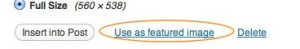1) This block is located in the lower right of the start a new (or edit) post page
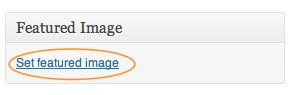
2) Select an image, either a new image or from the media library and click SHOW on the right
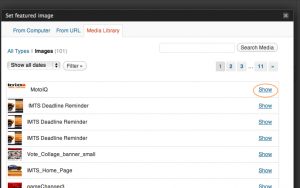
3) At the bottom of that image’s information, there’s this link, click it, and then Post or Update your post for it to be saved.